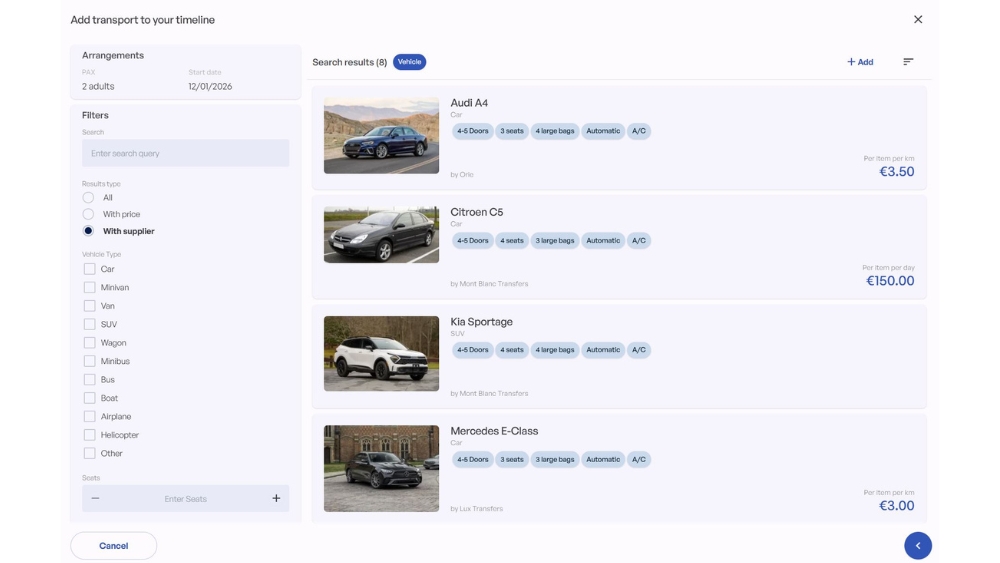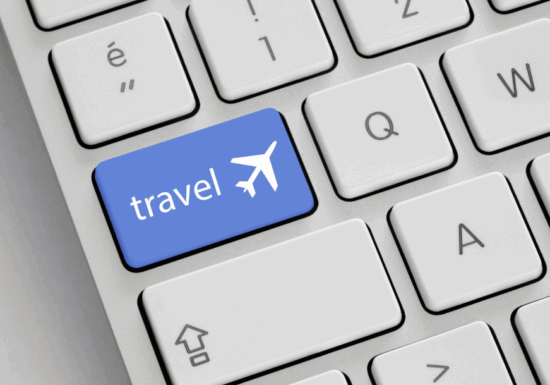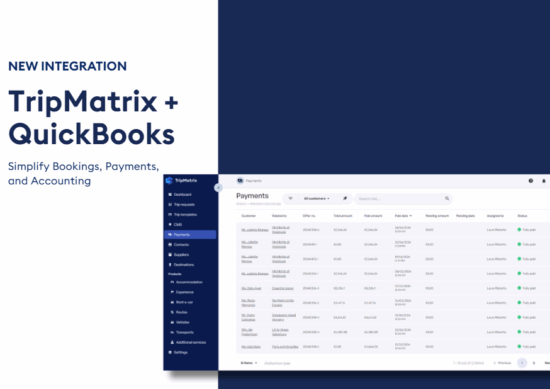TripMatrix’s Redesigned Transportation Management: Finally, Software That Thinks Like Travel Agents

Transportation coordination has become a major bottleneck slowing down itinerary creation for travel agents. While clients expect instant responses and flawless execution, agents struggle with fragmented supplier systems, pricing confusion, and manual coordination that extends well after business hours.
A single transportation error doesn’t just cost rebooking fees, it damages the client relationships that agencies spend years building.
After months of intensive development, we’re announcing the complete redesign of TripMatrix’s transportation management system. This isn’t an incremental update; it’s a fundamental reimagining of how professional travel software should handle the most complex aspect of itinerary building.
We built our new transportation system around a simple principle: the software should adapt to how you work, not force you to adapt to arbitrary system limitations.
What We’ve Built: Flexibility at Every Step
The biggest frustration we heard from travel agents was the confusion around transportation categories and the rigid workflows that forced you to make decisions before you had all the information. Our new system eliminates this entirely.
Start with What You Know, Add Details Later
The breakthrough feature is complete workflow flexibility. You can now:
- Add a vehicle first, then define its routes later
- Add a route first, then assign a vehicle when you know which one you’ll use
- Start with generic placeholders and replace them with actual supplier options without starting from scratch
This mirrors how travel agents actually work. Early in the proposal stage, you might know you need transportation between Rome and Florence but haven’t confirmed which supplier or vehicle. Now you can add that route immediately, build the rest of the itinerary, and assign the specific vehicle once details are confirmed.
Interested to see how
TripMatrix can supercharge your
travel business?
Request a Demo
The Replace Function: Your New Best Friend
The Replace option transforms last-minute changes from a headache into a simple swap. Building initial proposals with temporary vehicles or generic routes? Later, just click replace to update with actual supplier details. All pricing and route or vehicle information updates in a few clicks. No deleting, no rebuilding, no lost work.
This is particularly valuable when sending multiple proposal versions or when supplier availability changes during the booking process.
Clear Private vs. Public Transport Distinction
When you begin adding transportation, you simply choose:
Private Transport for transfers, chartered vehicles, and private arrangements. The system automatically configures for vehicle selection, capacity management, and per-vehicle pricing structures.
Public Transport for ferries, trains, buses, and scheduled services. The interface shifts to show different transport types (bus, train, etc.) with corresponding routes, per-person pricing, and schedule information.
This seemingly simple change eliminates the back-and-forth clarification that agents previously needed with suppliers, reducing booking time for complex multi-modal trips.
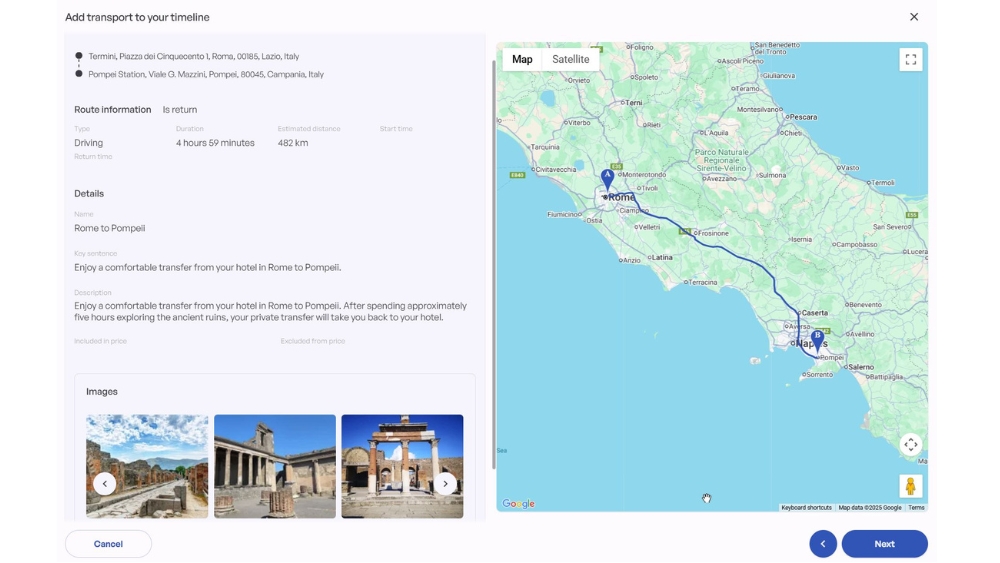
Our new system eliminates rigid workflows that forced you to make decisions before you had all the information
Reusable Routes and Vehicles: Build Your Knowledge Base
Routes Module
Create detailed routes once, between airports and hotels, popular tourist circuits, or regular transfers, and reuse them across unlimited trips. Each route can include:
- Travel times and distances
- Route type (driving, walking, transit options)
- Descriptive notes and photos
Your route library becomes accessible to all team members, ensuring consistent service quality regardless of who builds the itinerary.
Vehicles Module
Maintain a master inventory of vehicles from your suppliers. Add vehicle types, capacities, descriptions, and photos once. Then pull these vehicles into any trip instantly, with all information already populated. The same vehicle can be used for both private transfers and rent-a-car scenarios.
Transport Module: The Connection Hub
The Transport Module is where everything comes together. It connects your suppliers with specific vehicles and routes, creating the pricing foundation for your trips. Here’s what makes it powerful:
- Supplier-Specific Setups: Create separate transport setups for each supplier, with one key rule: each supplier operates either private transport OR public transport
- Vehicle-Route Combinations: Link supplier vehicles with their routes, then define pricing for specific combinations; this is where your flexible pricing architecture begins
- Price List Management: Set rates either per vehicle or per vehicle-route combination, giving you multiple pricing options when building trips
- Automatic Integration: Vehicles and routes created here automatically sync with the Vehicles and Routes modules, eliminating duplicate data entry
This module is why you can offer flexible pricing later—whether you price per vehicle or per route in your trip depends on what you’ve defined here for each supplier.
Interested to see how
TripMatrix can supercharge your
travel business?
Request a Demo
Unified Rent-a-Car Logic
Rent-a-car management now follows the same intuitive logic as other transportation. Define pickup and drop-off locations (specific addresses or general areas like cities), set rental periods based on trip timeline destinations, and manage vehicles from the same inventory you use for transfers.
You can now offer comprehensive mixed transportation solutions to clients, such as arrival/departure transfers combined with rental cars for exploring during their stay, all from a single system module, eliminating the need to switch between different applications.
How to Use the New System: Quick Start Guide
Adding Private Transport to a Trip
Option 1 – Vehicle First:
- Click anywhere in trip timeline → Add → Transport → Vehicle
- Choose from vehicles with defined suppliers/pricing, or add a placeholder vehicle
- Click where you want to add transport → Add → Transport → Route
- Select the vehicle to assign the route to
- Choose from supplier routes or create new ones
- Define pricing – change calculation type from per vehicle to per route to get the route price from Transports module
Option 2 – Route First:
- Select destination in trip timeline where you want add route → Add → Transport → Route
- Add route from Routes Module or create new route
- Once vehicle is added to trip, click on the route in timeline and select the small car icon
- Assign available vehicle to the route
- Select per route calculation type to get the route price from the Transports module
You can now offer comprehensive mixed transportation solutions to clients
Adding Public Transport
- Click in timeline where you want add transport → Add → Transport → Public Transport
- Choose from available routes with different public vehicle types (bus, train, ferry, etc.)
- Select routes with or without pricing from supplier route lists
- Or create new public transport routes
Adding Rent-a-Car
- Select destination in timeline → Add → Rent-a-car
- Pickup location auto-sets based on destination; adjust if needed
- Use day range slider to set rental period
- Search results show available rent-a-cars with defined pricing
- Select pickup/drop-off locations and set times
Using the Replace Function
- Go to Pricing tab in trip
- Click circular “replace” icon next to the transport and choose what you want to replace
- Select new vehicle or route from available options
- Pricing updates automatically based on new selection
Who Benefits Most
Whether you’re a DMC coordinating ground services, a corporate travel agency handling multi-city business trips, a leisure specialist building custom itineraries, or a group travel operator, the new system adapts to your specific workflow while maintaining the flexibility to handle complex, multi-modal journeys.
Available Now
The redesigned transportation management system is available immediately for all TripMatrix clients. Implementation includes personalized setup assistance and team training to ensure immediate productivity gains.
For agencies not yet using TripMatrix, we’re offering comprehensive demonstrations showing exactly how the transportation system integrates with your specific operations.
Ready to transform your transportation management? Existing clients can access new features immediately through their TripMatrix dashboard. New agencies can schedule personalized demonstrations.
Schedule Your Personalized Demo – Full implementation support included for all new clients.
TripMatrix continues to evolve based on feedback from travel agents who demand efficiency without compromising service quality. Learn more about TripMatrix’s complete platform at tripmatrix.com.
Interested to see how
TripMatrix can supercharge your
travel business?
Request a Demo
Published on: October 21, 2025